|
Size: 75
Comment:
|
Size: 1724
Comment:
|
| Deletions are marked like this. | Additions are marked like this. |
| Line 3: | Line 3: |
| == Running ScrumPy == | |
| Line 4: | Line 5: |
| [[attachment:ScreenShot1.png]] | Once [[ScrumPy/Installation |installed]], ScrumPy is simply run from your favourite shell: {{{!#highlight bash mark@Mark:~/model/work/Tomato$ ScrumPy }}} This will result in the appearance of this window. {{attachment:ScreenShot1.png}} The first text, in blue, is a greeting message from ScrumPy, followed by version information, the text in black serves a similar purpose giving information about the version of python you are using. Details will, of course vary between installations. The cursor ({{{>>>}}} indicates that {{{ScrumPy}}} is waiting for you type something. You will also see a certain ammount of diagnostic text apear in your terminal, something like this: {{{!#highlight bash StartScrumPy !!! /usr/lib/python2.6/site-packages /usr/lib/python2.6/site-packages/ScrumPy/tkGUI/StartScrumPy.py importing parser MySQLdb module could not be loaded No module named MySQLdb importing parser}}} These are NOT error messages, as long as the window above appeared all is well. The output on the terminal falls into three categories, information, warnings and errors. Here the lines refering to the missing {{{MySQLdb}}} module are warning that a module required for some optional (and very obscure) feature was not found. In the first instance all output on the terminal may be safely ignored, most of the time you can get rid of it entirely by invoking ScrumPy as {{{!#highlight bash mark@Mark:~/model/work/Tomato$ ScrumPy 2&>/dev/null }}} There occaissions when output on the terminal is useful in diagnosing specific problems in models, but these will be mentioned in the relevant parts of the documentation. |
The ScrumPy Modelling Environment
Running ScrumPy
Once installed, ScrumPy is simply run from your favourite shell:
{{{!#highlight bash mark@Mark:~/model/work/Tomato$ ScrumPy }}}
This will result in the appearance of this window.
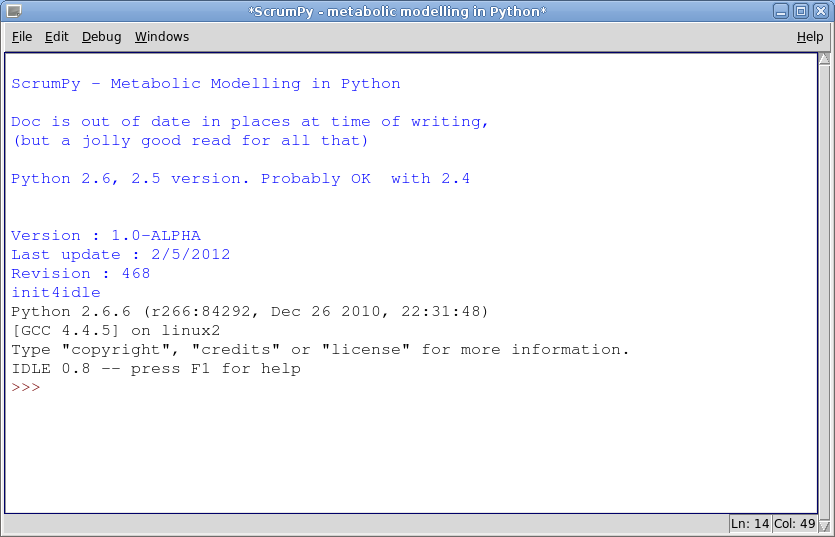
The first text, in blue, is a greeting message from ScrumPy, followed by version information, the text in black serves a similar purpose giving information about the version of python you are using. Details will, of course vary between installations. The cursor (>>> indicates that ScrumPy is waiting for you type something.
You will also see a certain ammount of diagnostic text apear in your terminal, something like this:
{{{!#highlight bash StartScrumPy !!! /usr/lib/python2.6/site-packages /usr/lib/python2.6/site-packages/ScrumPy/tkGUI/StartScrumPy.py importing parser
- MySQLdb module could not be loaded
No module named MySQLdb importing parser}}}
These are NOT error messages, as long as the window above appeared all is well. The output on the terminal falls into three categories, information, warnings and errors. Here the lines refering to the missing MySQLdb module are warning that a module required for some optional (and very obscure) feature was not found.
In the first instance all output on the terminal may be safely ignored, most of the time you can get rid of it entirely by invoking ScrumPy as {{{!#highlight bash mark@Mark:~/model/work/Tomato$ ScrumPy 2&>/dev/null }}}
There occaissions when output on the terminal is useful in diagnosing specific problems in models, but these will be mentioned in the relevant parts of the documentation.